Force





1,554
Rep
Rep
17,183
Likes
Likes
Verified Carder
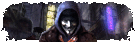
- Posts
- 53,796
- Threads
- 1,598
- Joined
- May 2018
Heeeeey buddies !
I've just found out a really cool github source code that I love and the method is fast !
A github source code (exe available) to turn your task bar invisible like this :

You can put the exe in the windows startup folder.
how 2 : - setup it
- open the folder that has just been installed
- create a shortcut of the main exe
- WIN + R
- shell:startup
- copy the shortcut of the exe in the folder
and here we go !
I've just found out a really cool github source code that I love and the method is fast !
A github source code (exe available) to turn your task bar invisible like this :
You can put the exe in the windows startup folder.
how 2 : - setup it
- open the folder that has just been installed
- create a shortcut of the main exe
- WIN + R
- shell:startup
- copy the shortcut of the exe in the folder
and here we go !
You must reply before you can see the hidden data contained here.

